#im not ready to reveal my secret sideblogs to the world yet which is why the urls are hidden soxhelhxlrhdlrjrorj everyone mind your business
Explore tagged Tumblr posts
Note
i’ve been tempted to start a choices side blog but i honestly have no idea how i would go about doing so,,,, care to bless me with you wisdom, queen ashley?? 🥺👉👈
omg ofc baby i would be happy to help 🥺🥺 forgive me if im explaining too much, i just want to cover all the bases and dont want to assume anything about how much you know about sideblogs!! i will be explaining everything through mobile because i hate the desktop site - it's roughly the same for the most part but lmk if anything is confusing!!
1. go to your blog page and select the arrow next to your url!
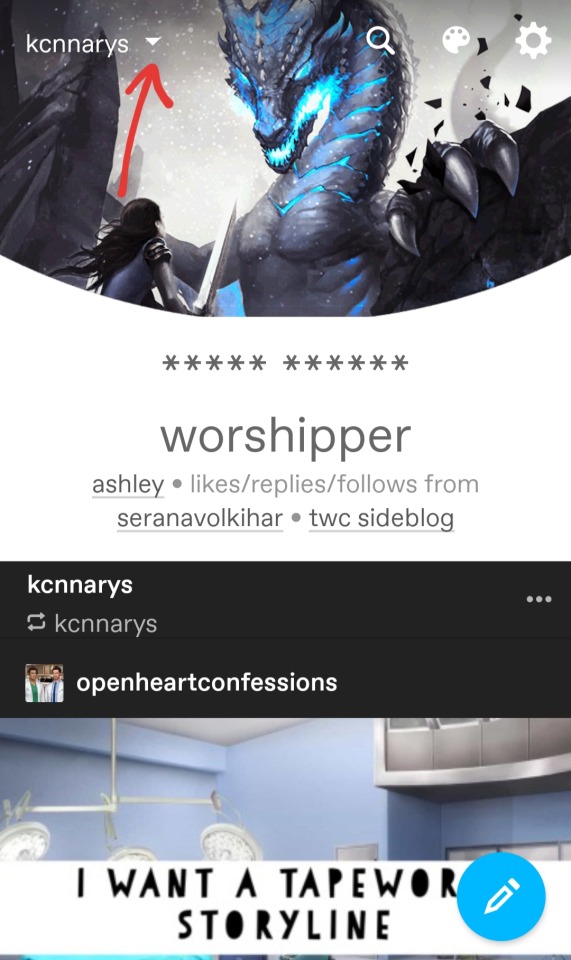
2. click on the new blog button! (everyone mind your business about the hidden urls)
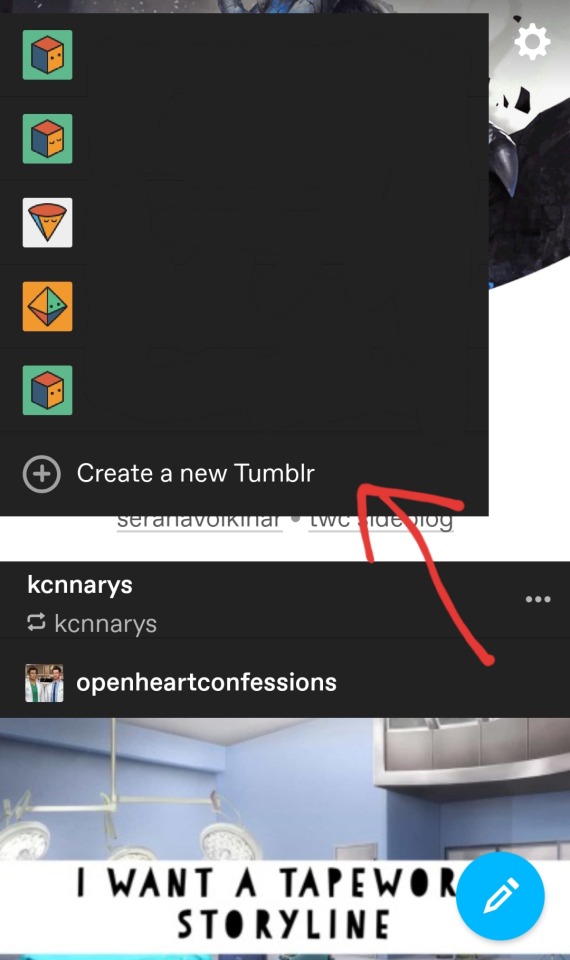
3. type your desired sideblog username and hit save! your blog will be created
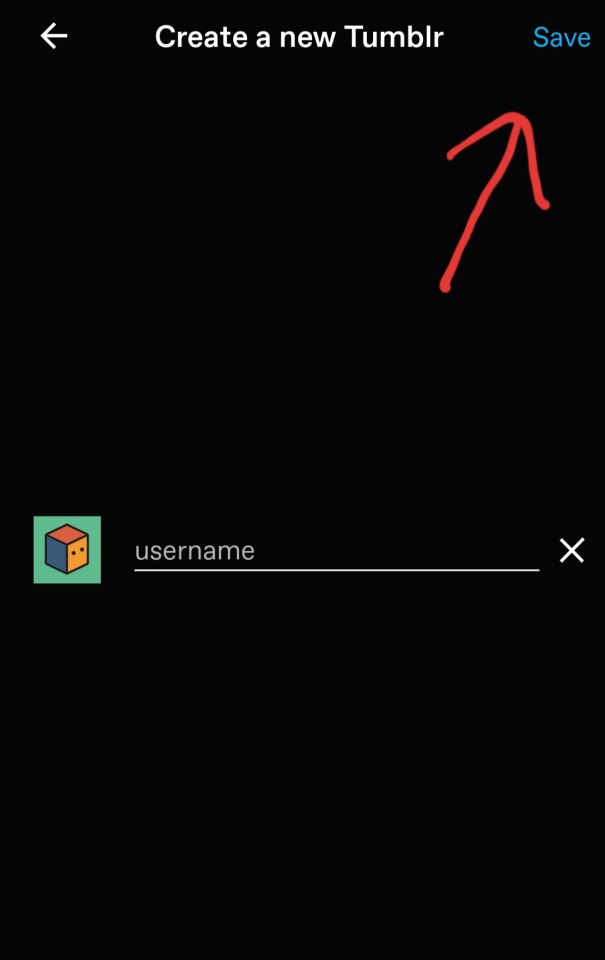
4. when you go to make a post, check the top to see which blog you are posting from - if it's the wrong one, click the arrow at the top!

5. from here, you can select which blog you want to post from!
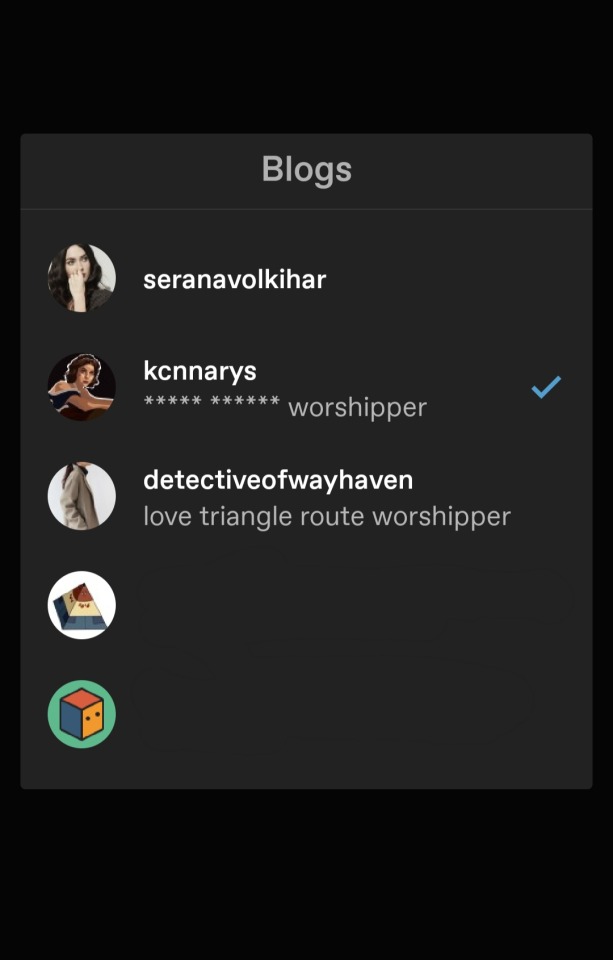
some important things to note: you will not be able to like, follow, or comment from your sideblog. so when you like someone else's post, it'll always show as your main, and same as following and commenting.
settings like asks, messaging, and submissions do not automatically line up with your main, and so you'll have to edit those in your sideblog settings (same place where you find your main blog settings, just make sure you're on your sideblog profile when you open it)
i hope this helped 🥺🥺 let me know if you get stuck or need help with anything else!!
#im not ready to reveal my secret sideblogs to the world yet which is why the urls are hidden soxhelhxlrhdlrjrorj everyone mind your business#asks#anon#reference#how to#long post
5 notes
·
View notes